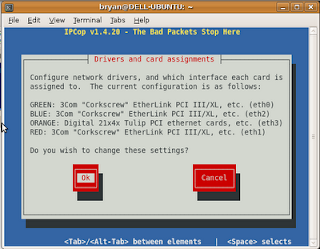My latest project has been unofficially going on for about four years now. When I was in high school I discovered that the Goodwill in the town I grew up in didn’t just have second-hand clothes, it had second-hand electronics. So I bought a Sega Genesis for $10 and an awesome purple tie for $2 before stumbling over this radio:
It is a Fisher Studio Standard AM/FM Stereo Synthesizer Tuner, FM-271A with 16-station (8FM/8AM) preset tuning system with electronic memory and a message on the back that says it is DESIGNED ONLY FOR USE WITH FISHER CA-270/CA-274.
I do not have a FISHER CA-270/CA-274, I only have this radio. At $5 it wasn’t like I was spending real money. Any way, this is apparently more of a problem than I realized at the time I bought it. When I got home and tried to turn it on, I noticed the following:
It only accepts 19V AC as input power AND it uses some weird, small, two-pronged thing to get it. The reason for this is that Fisher probably meant for it to be plugged into its partner amplifier only, so your average Joe couldn’t just go out and buy the radio without buying the accompanying $200 amplifier. Or however much it cost. You get the point.
But I’m not about to let some marketing scheme get me down. I’m going to build a power supply for it that will accept 120V AC and output 19V AC.
The solution for this problem isn’t as simple as it sounds. The problem is, in fact, many fold. (Many fold?) First of all, electronics like this nowadays generally want some sort of DC voltage as an input. The solution for this would be very simple: build a full-wave bridge rectifier and voltage regulator (the parts would cost about $5 all together, making this a $10 radio). The radio probably came out of the 80s before electronics like this got real big.
Secondly, I do not have the tools or materials to simply build a 120:19 step-down transformer. This would be the easiest solution provided I had those two key elements. The best I can do is a 120:25.2 step-down transformer from Radioshack (25.2V CT 2.0A Heavy-Duty Chassis-Mount Transformer with Lead), and then build a voltage divider out of resistors on the secondary of the transformer to drop the voltage down to the required 19V (the radio is considered the load).
So the first step is to get the math straight. The sticker on the back of the radio says that the power specifications on the radio are 19V, 10W. The resistive component of the impedance of the radio is found to be 36.1 ohms because P=IV=I^2*R=V^2/R and 10=19^2/36.1. The current flowing through the radio is found to be 0.526A because V=IR and 19=0.526*36.1.
The supply voltage from the secondary of the transformer is 25.2V and the radio needs 19V, so using a voltage divider Vo = [R2/(R1+R2)]*Vi where Vo is output voltage (19V), Vi is input voltage (25.2V), R2 is the radio’s resistance (36.1), and R1 is the value of the resistance that must be found to build the voltage divider. This value is found to be 11.78 ohms, or, in engineering terms, about 12 ohms.
 This is where another problem arose. The only place I could find any resistors with this small of a value was in a pack of 500 quarter-watt resistors from Radioshack. But just using a single 12-ohm, quarter-watt resistor as R1 in this voltage divider circuit would lead to a quarter-watt resistor absorbing about 3.32 watts, which would cause what we in the electric power industry call a “material failure.” So I had to dig through the rest of the 500 resistors to find a combination that would be equivalent to one 12-ohm resistor but also not let any single resistor dissipate any more than about .2 watts (to be on the safe side). This is the model that I determined to be the safest and best course:
This is where another problem arose. The only place I could find any resistors with this small of a value was in a pack of 500 quarter-watt resistors from Radioshack. But just using a single 12-ohm, quarter-watt resistor as R1 in this voltage divider circuit would lead to a quarter-watt resistor absorbing about 3.32 watts, which would cause what we in the electric power industry call a “material failure.” So I had to dig through the rest of the 500 resistors to find a combination that would be equivalent to one 12-ohm resistor but also not let any single resistor dissipate any more than about .2 watts (to be on the safe side). This is the model that I determined to be the safest and best course:
 Believe it or not, the first five rows of resistors make a 12-ohm equivalent resistor that dissipates the appropriate amount of power without overloading any single resistor. If I had had more resistors available to me that were of a particular value, I could have done a much simpler job, but that would have involved me buying more $12 packs of 500 resistors at Radioshack, most of which I will never use in the first place. Also, it is physically impossible to use less than fourteen quarter-watt resistors to dissipate 3.32 watts.
Believe it or not, the first five rows of resistors make a 12-ohm equivalent resistor that dissipates the appropriate amount of power without overloading any single resistor. If I had had more resistors available to me that were of a particular value, I could have done a much simpler job, but that would have involved me buying more $12 packs of 500 resistors at Radioshack, most of which I will never use in the first place. Also, it is physically impossible to use less than fourteen quarter-watt resistors to dissipate 3.32 watts.
I’ve tested this model quite extensively in B2Spice and do not see any power dissipation issues and will hopefully get to work building the power supply for this radio this weekend.
NOTE TO SELF: FUSE THE CIRCUIT TO AVOID POTENTIAL FIRE.
OK I just built the resistor for my voltage divider. I built it according to the model and that came out a little on the high side (about 15 ohms) so I removed all of the 2.2 ohm resistors at the top of the circuit and added some more 100 ohm resistors in parallel on the bottom of the circuit which brought the resistance down to 12.4 ohms. Half an ohm is nothing, if the radio argues with this then I’ll do something more drastic.
Those ICs are just some operational amplifiers that I don’t have any place else to put. But yeah, there’s the circuit, and it should work fine once I buy the transformer and hook up a fuse in line with this. It’s coming together. And yeah, I also know it’s Friday night so I’m going to do something much, much less nerdy now, like go play football in the mud or head to a bar. Probably the bar.
PART 3!
So it’s late at night, and I finally got the radio working ( ! ) which is pretty exciting. After several jams on the staple gun, I got all the electrons going in the appropriate places.
I got the original voltage divider circuit working. In the picture you can see the transformer (the big, stainless-steel box on the left, screwed onto the board) attached to three much larger resistors than were in the previous post. These are specialty 10-watt resistors that Radioshack makes that I did not know about until I was in trying to find the transformer. There are two one-ohm resistors and one ten-ohm resistor, which makes life a LOT simpler than that array of resistors I had set up before. Much easier to wire up and I know the power ratings are good.
Once I had the circuit wired up I tested it and got about 13.4 volts, which seems high but is to be expected since the rating on the transformer is higher under no-load conditions. The voltage should drop a little bit once current flows through the circuit into the radio.
Any way, the radio works perfectly (from a power standpoint) so the next step is out of the scope of this blog: Hooking the whole thing up to some speakers and rockin’ to some tunes on the radio! Assuming the radio itself actually works…
—
UPDATE: The radio does work, and works surprisingly well. However, I have had to make some changes to the power supply design. First of all, when it is plugged in the transformer was always energized, and when transformers are energized from one side or the other they do use power. This transformer had a tendency to get significantly hot even if the radio wasn’t on. The solution for this was to add a switch to the primary side of the transformer. This lets me turn the transformer off without having to unplug it from the surge protector.